Narasinha Sawaikar
One of the big trends in the world of electronics today is better and more intuitive interfaces. Touch technology in particular has taken the world of mobile phones by storm with touch-based phones being launched by Apple, Samsung, Nokia and others. This trend seems to have rubbed off positively on computers as well. Now we are seeing touch interfaces more and more on personal computers.
However there has been one niche of computers which have used touch controls for several years: tablet PCs.
What are tablet PCs?
These are basically laptops with touchscreen features. Typically they come with a keyboard and an adjustable screen which can be twisted around 180 degrees and fold on top of the keyboard creating a flat writing surface. They also come with a stylus which can be used to write on the screen.
Many tablets also respond to the touch of your fingers.
Other than that they do pretty much everything a laptop can. They can run your standard Windows operating systems like Vista and XP and run any programme that you can on a regular laptop. Many of them come with standard laptop features like a camera and DVD drive as well.
Reader invite:
Are you a gadget guru? Are you completely tuned in to the world of technology and innovation? Do you think you have what it takes to review the latest laptops, mobile phones, digital media players, cameras, etc?
Please write to us at getahead@rediff.co.in. Don't forget to mention your name, designation and photograph. We will publish the most articulate entries right here on Rediff.com.
Pros and cons
Image: Bill Gates, chairman and chief software architect of Microsoft, holds a Tablet PC at the launchPhotographs: REUTERS/Jeff Christensen
Advantages of tablets
The biggest advantage is probably the ability to write on the tablet screen using the stylus. For some types of information, for example, equations, diagrams and charts, writing remains a much more flexible way of recording information compared to the keyboard and mouse.
With a tablet and the right software (usually already loaded) you can enter your notes just as you would in a paper notebook. Moreover, on a tablet you can store thousands of pages of notes and you can search them just as you can text files.
Basically, if you are a person who writes a lot of notes on paper, a tablet PC could be the perfect solution, greatly reducing the clutter in your office and home.
The touch interface on tablets is convenient for performing basic tasks as well like flipping through photo and music collections or editing photos. Touch controls are also great for playing games: for example musical games where you play an instrument by tapping the screen.
Disadvantages of tablets
The main disadvantage is cost. Typically a tablet PC might cost you around Rs 10,000 more than a similar laptop. Further, some tablet screens have a somewhat hazy look because of the touchscreen layer. The screen is constantly being touched and written on, which may cause damage in the long run.
Tablet PC models available in India
The HP TX2 is the more expensive model priced at around Rs 58,000. It comes with an AMD Turion dual-core processor, 3GB RAM and a 320GB hard drive.
It also comes with a customised multi-touch interface developed by HP.
The less expensive model is the HP TX2511 which retails for around Rs 43,000 with somewhat lower specs than the TX2 and without the multitouch interface. Both models come loaded with Vista Home Premium and come with a DVD drive and camera.
Things to watch out for
The quality of writing experience varies according to the tablet and the stylus. The better quality tablets use an 'active digitiser' which is highly responsive and great for writing. Lower quality tablets use a 'passive digitiser' which are much less responsive. The HP models mentioned both use active digitisers.
Before you buy a tablet it's important to try out the writing features. The larger electronics stores are likely to have one or two tablet models on display so it shouldn't be hard to try one out.
Also make sure to check the quality of the screen. As mentioned, tablet screens are sometimes a little hazy which may be a problem for some users; if say you watch a lot of movies on your computer.
Before buying a tablet you might also consider waiting for Windows 7 which is the next operating system by Microsoft due to be launched this October and which will feature better support for tablets including multi-touch computers.
However, some stores will allow you to upgrade to Windows 7 for free if you buy a Vista Home Premium computer now; check to see if this option is available.


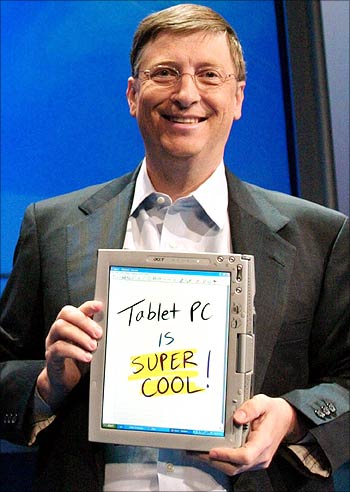


Comment
article