
A striking new display in a bold new design. The fourth iPhone from Apple is their best yet. Potential reception issues could spoil an almost perfect device believes ThinkDigit.com's Eric Weiss.
Pros
Cons
Design
There were no surprises when Steve Jobs announced the iPhone 4 at The Apple Worldwide Developers Conference last month. We'd seen the design from every angle. The only surprise left was seeing it in person. This is a truly gorgeous phone. All steel and glass, with no plastic in sight. The back panel is now made of the same hardened glass as the screen, and both are sandwiched with stainless steel, only broken by a few (now infamous) seams.
What do these new materials give us? A phone that's 24 per cent thinner than the 3GS, with a dense, solid construction that feels great in your hand. As someone who always preferred the aluminum design of the original iPhone to the rounded plastic of the 3G and 3GS, the iPhone 4 is a welcome improvement. After holding it, the 3GS seems cheap.
This bold design is not without cost. The stainless steel band also serves double duty as the antennas for the iPhone 4. It was assumed that this new engineering technique would help improve the iPhone's signal strength. Overall, that seems to be the case.
Reception on the iPhone 4 seems better than the 3GS; quite a few people are reporting stronger signals. However, there is a nasty downside. The seam in the lower-left corner separates the antennas: covering that seam with your hand can cause the signal to slowly drop, and many users are reporting drop calls, due to this.
Some can even reproduce this issue with a single finger. In my own tests, I can cause the bars to drop with a tight grip of my left hand, and only in areas where the signal is already weaker. My fingers do not have the magic touch, luckily. A case, such as Apple's bumper, completely negates the issue.
Complicating the matter, Apple has been poor in dealing with the public, advising customers to avoid holding the phone over that seam, or to use a case. It is rumoured that some other solution, possibly a firmware update, is in the works, but that remains to be seen.
Our advice: anyone interested in an iPhone 4 should try this out for themselves before purchase, if possible. The severity of the problem depends greatly on the carrier signal strength, that is, on reception quality. For many, it's going to be a non-issue, for some, an unacceptable hassle. It's a shame, as this is a blemish on an otherwise fantastic device.
Now back to the good stuff...


Let's get this out of the way immediately. Yes, the 'Retina Display' will blow your mind. Apple has upped the resolution to 960x640, while maintaing the same 3.5-inch screen size. The resulting pixels-per-inch approach print in quality. You have never seen fonts look this crisp outside of a printed magazine. Apple is using a new process to glue the screen directly on to the glass, The result is images and text that look like they're painted on the glass, rather than floating beneath it. It's stunning.
The display now uses the same IPS (In-Plane Swicthing) technology found in the iPad, so viewing angles are also much better. Colours pop, and pictures and video look outstanding. Apps and games will get a boost to fonts immediately, but require some extra work to improve textures and truly take advantage of the new display.
Are there any negatives to this new screen at all?
If you found the screen size on the iPhone too small in the past, the iPhone 4 won't provide relief. Apple has chosen to avoid the screen-size arms race currently raging in the Android world, instead sticking with a 'one size fits all' philosophy. If it's any consolation, that one size screen has resulted in lower overall volume and a more pocketable device, something no one can complain about.
The Retina Display is a big winner, and forms the best, of a series of hardware upgrades, in the iPhone 4. This is the finest mobile display you can currently buy.
Read on to know more about the Internal Tech of the iPhone 4, its cameras, FaceTime, and more...

What powers that amazing display? Almost all good news here. You get the same A4 chip powering the iPad (Editor's note: Although we don't know whether the A4 is running at 1GHz, as the iPad variant does), an increase in power more than enough for the higher resolution.
Opening and loading apps is noticeably faster. One of my favourite games, Peggle, which already had a reduced load time on the 3GS, now opens immediately. There's now no load screen at all, just an instant 'Touch to Play'. Even the notoriously slow camera has been sped up. Snapping pics is near instantaneous, no more waiting for the shot to save.
No doubt this speed boost is also thanks to increased RAM. The RAM has been doubled from the 3GS and iPad to 512 MB. All this extra memory opens up categories of apps not thought possible (or at least enjoyable) on a mobile device, like editing video in iMovie (more on this later).
So what's not perfect?
It's borderline nitpicking, but the storage sizes are the same as the 3GS: 16GB or 32GB. Increasing shortages and price hikes in flash memory are the likely culprits.
While 32 GB might sound like plenty of room for your movies and music (and it is for most people), the addition of HD video recording could change that. Initial tests point to roughly 5GB an hour, so you'll need room if you plan on capturing a lot of footage, and even more room for saving any video edited in iMovie (note that you cannot choose a lower resolution than 720p to record your video). Hopefully, next year we'll see Apple increase storage again.

One of the most impressive upgrades is in the rear camera.
Over the years, the iPhone camera could be described as anaemic at best. Always behind the curve compared to the competition. Apple has turned its attention to this deficit at last.
A five megapixel camera might not sound impressive on its own, but a large lens and backside illumination mean better pictures, especially in low-light, than comparable phones with more megapixels.
An LED flash has been added (finally!) so your photos taken at the bar can actually be shown in public. The end result is a decent point-and-shoot that happens to be a phone. You can leave your regular camera behind and not feel guilty.
If your point-and-shoot is now in the drawer, you can get rid of your Flip video entirely. The iPhone 4 shoots 720p HD video, and you now get the same tap to focus functionality as the still camera.
You'll get bright, colourful footage from that nice lens. The LED can also be used during video.
Once recorded, you can trim the video, or edit it in the new iMovie app, then sync it, email it, or upload it. The bottom line on video? For normal use, it's more than good enough.

But, wait! There's one more thing! It's time to talk about the front camera and FaceTime. The camera itself is unimpressive. It's a standard webcam, and nowhere near the quality of the rear camera. Of course, it doesn't need that kind of quality for its main purpose: video chat. FaceTime currently works on WiFi only, and will work over 3G whenever the carriers make it available. That said, in our limited experience, FaceTime is best when used at home anyway.
So how does it work?
You can make a regular phone call, then switch over to FaceTime, or initiate a FaceTime call immediately. It's uses your regular contact list, so no extra buddy lists are needed. You can move your image to any corner of the screen with a flick, and switch to the rear camera to let the viewer take a look at what you're seeing.
Most importantly, you can always decline a FaceTime call, like I should have done at Starbucks: I accidentally answered the call and ran to the parking lot, as I realised I didn't want to have a video chat in the middle of the cafe. Oops.
Where FaceTime will be useful is at home, assuming you combed your hair and put on a clean shirt. It's going to be incredibly popular with extended families, there's no easier way to voice chat with a parent or an elder relative. The kid's birthday parties will never be the same.
The tech itself is not unusual or innovative, it's the ease of use and access that gives FaceTime a shot to finally bring video chat to the mainstream. (Editor's note: Although FaceTime is currently relegated to iPhone 4-to-iPhone 4 calls, the APIs behind the tech have been open-sourced by Apple -- a move which will hopefully bring FaceTime to other devices and computer systems.)
Read on to know more about the battery life of the iPhone 4, and for a look at how iOS 4 handled...

All of these new bells and whistles should come at the cost of battery life, but again, the iPhone 4 will surprise. Even with a smaller body and a faster processor, the battery life is better than the 3GS. Apple's claims of 10 hours WiFi and seven hours of 3G browsing are proving accurate; standby and talk times have increased as well. It's not quite iPad territory, but with the added features and tech, any improvement is frankly remarkable.
With the iPhone 3GS, a normal day's usage would force me to find the charger by dinner: an average day for me would be five or six voice calls, twenty to thirty texts, a few hours browsing, an hour of music or podcasts, and some light gaming. Now, I can go straight through to bedtime and never see the low battery warning. Surprisingly, multitasking seems to have a negligible effect on battery life (more on multitasking later).
Odds and ends
There are a few other hardware alterations, some of which seem to be in response to user feedback: The volume rocker has been re-designed into two separate buttons, marked plus and minus, most likely to avoid confusion. The vibration switch is harder to accidentally flip.
The home button has retained its classic shape and size, but has a nice 'clickier' feel. While speaker volume and handset volume remain unchanged from the 3GS, the speaker quality has been improved. Loud ringtones sound crisp and clear, unlike the 3GS, which ran into trouble at louder volumes. A noise-cancelling mic has been added to improve sound quality on phone calls, much like the Google Nexus One.
The proximity sensor, used to turn off the screen when the phone is held to the ear during a call has been revised. The sensor used to be located next to the earpiece, but that space now houses the FaceTime camera. The sensor has been relocated above the earpiece. A point to note here: There have been reports of users having issues with the sensor, and it's not clear whether this is due to the new position, the new OS, or a bad production run. I have not had any issues during normal calls or when testing the sensor with a finger.
Last but not least, I have been testing Apple's official iPhone 4 case, the Bumper. The Bumper is a band that runs around the phone leaving the phone's screen and back exposed, but protecting the corners, the screen edges, and the steel band. It fits perfectly, as you'd expect from an official product, and gives the iPhone 4 a rubbery grip.
The Bumper has matching metal button covers for the volume and sleep switch, a nice touch. As stated above, the Bumper completely removes the antenna problem. A pricey, yet complete solution. The Bumper retails for $29.99 at the Apple Store.

iOS 4 (Apple removed the 'phone' from the name to include all the devices that use it) is a big upgrade, and it shines on the beefier hardware of the iPhone 4. Below is a brief overview of the major new features, and a few apps that take full advantage of all the goodies described above.
Multitasking
iOS 4 brings with it the most requested feature since the arrival of the App Store: the ability to allow third party apps to run in the background. Of course, this being Apple, multitasking is handled in a unique and limited fashion. Apple has added seven background services, such as audio and GPS, that can continue to run while the rest of the app is frozen.
In the past this was only available to first party apps such as the iPod, or Mail. Most importantly, apps can use a save state to instantly reappear when opened. No more switching from a game to check email and back only to reload the game from the title screen. It will reopen right where you left it. It sounds minor, but it makes a big difference in usability. Combine fast app switching with the background services and you get almost everything you could ever want from a multitasking handheld.
Folders
Another often requested feature -- we can finally organise pages of apps into folders -- bringing some much needed sanity to those of us who can't resist the 'Buy' button in the App Store. Simply hold down your finger until the app shakes, and drag it on top of another app.
The system will automatically name the folder based on the apps' genre, and you can change the name to whatever you want. Clicking on a folder splits the screen, showing you all the apps inside against a cloth background. From there, you can launch an app, or click outside the folder to close it again. You can even drag a folder onto the dock. There is a limit to 12 apps per folder, so hiding all 150 of your games in one folder isn't an option.
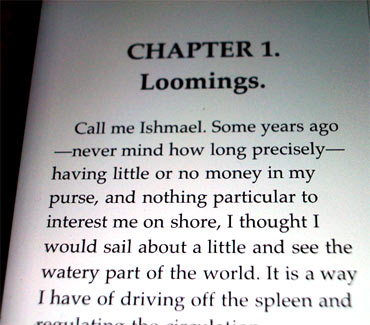
Mail has been updated to allow threaded conversations and a unified inbox, both badly needed improvements. The iPod app has added playlist creation and editing (no more lame On The Go playlists). A few of the features added to the iPad have now made their way back over to the iPhone: you can now open documents in third-party apps, use Bluetooth keyboards, and spell check words by tapping them.
iBooks
Another refugee from the iPad, iBooks is essentially the same experience, just shrunken down. Any books you purchased will sync to iTunes, and be added to both your iPhone and iPad. PDFs can be opened and saved to iBooks from e-mail attachments as well. As on the Kindle, any bookmarks, notes, or highlights are synced wirelessly, so you can read a page on the iPhone, and pick up where you left off on the iPad automatically.
Text and images in your books look fantastic, much as you'd expect on that display. I still prefer reading long texts on an iPad due to the formatting and form factor of the larger screen, but for some people, the iPhone 4 will be good enough, and it's certainly great when you're stuck in line without an iPad or Kindle, and want to read the next chapter of that new bestseller.
iBooks is free on the AppStore.

It's sort of scary how well this app works. You could always do some light trimming on the 3GS, but this is the real thing. Edit multiple clips, choose a theme, add titles and transitions, and use any song in your iPod app as background music. Grabbing clips with your fingers feels natural, and the interface works well as a proof-of-concept. Editing video on a mobile phone is for real.
Once you're done editing your masterpiece, you can render it in a variety of sizes, including 720p, and upload it, e-mail it, or sync it to your computer. There are already short films popping up made entirely with an iPhone 4, and it's only the first week.
While we'd like to see more themes and transitions, this is an excellent 1.0 release. iMovie is not free, which is a shame, only because we'd love to see everyone try it.
iMovie is $4.99 on the AppStore.
What about my old apps?
Your existing apps should run fine in iOS 4, and they automatically receive a graphical boost to the fonts and any system buttons. Art assets and images will look the same as they do on previous phones.
All apps will need a little developer love to support iOS 4 features such as fast app switching and background audio, as well as fully upgrade the graphics for the Retina Display. By the time you read this, quite a few will have already been updated.

Real Racing, by Firemint, has been upgraded to take advantage of the full resolution and the gyroscope, and it really shows. The game was already a looker, but this is next level. It destroys the graphics seen on dedicated gaming devices like the Sony PSP. The gyroscope adds an extra level of accuracy to the steering, it's true 1:1 control. If Real Racing is a day one example of what's possible with the new hardware, we can't wait to see what developers come up with in the coming months.
Real Racing is $4.99 on the AppStore.
Wrap up
The iPhone 4 is an exceptional mobile phone with one potentially major flaw. The antenna issue is not affecting every owner, but can be frustrating if it does. The best recommendation is to try one out if possible, and see for yourself. A case or Bumper will eliminate the issue entirely.
For anyone not affected, this is an almost perfect phone, and raises the bar higher for the iPhone platform. The beautiful screen, the improvements in performance and battery life, HD video, and a great point and shoot camera are all wrapped up in a steel-and-glass work of art.
The iPhone 4 was well worth the wait...