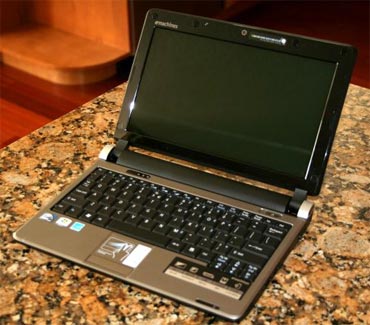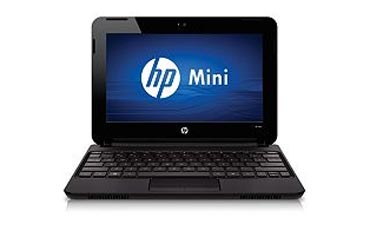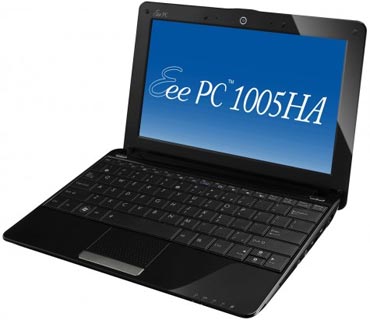| « Back to article | Print this article |
7 netbooks reviewed: From the cheapest to the most powerful
Netbooks represent that comfortable zone of devices which are more powerful than a Smartphone yet less bulky than a laptop, and the demand for them is steadily increasing.
In ThinkDigit.com's review shootout we took a look at 14 different netbooks which offer a range of portable computing options whether you want one which is petite, or one which is powerful.
Asus EeePC 1101HA: Well endowed netbook but at a hefty price
The white ASUS EeePC 1101HA looks very different from the other dark colored netbooks that we got. The glossy white front panel opens to a glossy body around the keypad. The form factor has a sea shell like design, bulgy on one side and tapering towards the other end from where we open the netbook.
The rear side is a plastic body with a matte finish, which gives a good grip.
This 11.6-inch netbook comes with an Intel Atom Z520 processor which is slower at 1.3 GHz as compared to the N270/N280 processors which can go upto 1.66GHz. It comes preloaded with the Windows XP operating system.
The keypad of the netbook has well-spaced flat-topped keys which give a good feedback. The trackpad has a bumpy surface which offers a tactile feedback, but the single thin button doesn't help much. There are a lot of function keys.
The bulkier rear offers enough space for the various ports: On the right we have the LAN, two USB and two audio ports whereas along with an SD card slot whereas on the left hand side we have a power point, a USB port and a VGA port with the remainder space taken up by an air vent. It also hides a 6-cell battery. The body has five LED indicators and there are two silver coloured buttons on both the right and left hand corners, one is for power while the other is for disabling touch pad.
Due to the slow processor speed, this netbook can be overclocked for better performance. The real world tests offered results corresponding to the slow processing power as compared to the faster N series based netbooks.
It has a decent 1.3 MP webcam which gives a good output. The EEEPC can play HD quality videos at full 1080p.
The netbook comes at a hefty price of Rs 25,900.
Champion Champ Slim 13160-XP: The best buy for its features
On first glance, one may mistake the Champ Slim 13160-XP netbook for a notebook. The confusion is excusable as the netbook screen size is a whopping 13.3 inches, a good 2-3 inches higher than the other netbooks that we tested. The netbook is sleek and has a very interesting design, as it tapers on all the sides. One cannot find any ports immediately on the sides.
It comes in a black glossy finished front panel. On opening the netbook, we come across a keypad and body that looks exactly like the Apple Macbook Air, along with a large mouse trackpad.
The keyboard has isolated keys which lend themselves to a smooth typing experience. The feedback of the keyboard is quick and typing on it is a pleasure. The arrow keys are smaller than the rest of the keys which was not necessary, at least for the side arrow keys.
The space beside the trackpad gives enough space for both the palms to rest. The mouse click button is a single flat-topped one, and you have to press it hard to enable the click which can get very inconvenient.
It has a total of six indicators, of which four are at the top right hand and two are just below the trackpad. A power button is enclosed on the right hand corner. The body is all plastic with the ports located slightly inside on either side of the netbook.
It has only two USB ports and one HDMI port alongwith a LAN port, one audio port and a battery port. An SD card slot is located on the right hand side. A notch has to be opened to display the HDMI, USB and audio port on the left hand side of the netbook.
Attaching the USB drive can be a bit annoying at times as one has to adjust the position of the netbook to fit the USB drive correctly.
The netbook runs on an Intel Atom N280 processor at 1.66 GHz. Windows XP comes bundled in and the hard disk space totals to 160GB. Data transfer speeds of the netbook is not something to write home about, although the VOB to DivX file conversion was comparatively quick. The audio quality is decent enough with the speakers situated on the rear end beneath the trackpad. However the video quality leaves a lot to be desired.
The netbook emits a beeping sound whenever the power cord is connected to it or disconected from it. On detaching the power cord, the brightness level drops to 51 per cent (provided the brightness is 100 percent when the power cord is attached) to save power.
It is priced at a very economical Rs 17,500. However, it does not come with a warranty period. For the features it has, the price is very good -- this was our Digit Best Buy.
Acer Emachines 250: A great performer for its price
The Acer Emachines 250 is a 10.1-inch netbook targeted at budget buyers who will most likely use the netbook for very basic office applications and accessing the internet. It's no wonder then that the netbook comes with absolutely no frills attached, starting with the OS.
This netbook arrived with a Linspire Linux Operating system but for the comparison test we uninstalled it and installed Windows XP Home Edition, to put it on par with the other netbooks in this test.
The Acer Emachines 250 comes in a glossy black front panel which have notches which connect it to the body. When the netbook flap is opened, there is a distinct gap between the screen and the body. The body has a brush metal finish with a small mouse trackpad and a single click button.
Status indicators are located on the top left and a power button is located on the top right hand side.
There are limited ports on either sides along with the card slot. The keypad of the netbook is a huge let down. The keys are small in size and appear cramped. The tapering edges on all sides does not help and eats up a lot of space that could have otherwise been used a more spacious flat-topped keyboard.
Typing on these keys is very problematic for someone who is used to the keys of a notebook. Also the mouse trackpad tends to get hot the netbook is used for a while, as the trackpad is merged with the body.
This netbook gave surprising quick read and write speeds in the real world tests. It took only 204 seconds for a 4 GB sequential file transfer as compared to 270 seconds taken by the Acer A0751H netbook.
Even the VOB to DivX conversion took only 255 seconds as compared to over 300 seconds taken by the Acer A0751h. The netbook is a steal at Rs 14,999 if you can excuse its poor keypad.
The performance it offered was very good in this bracket of netbooks.
HP Mini 110: A mediocre netbook which is pricier than expected
The HP Mini comes in several colour options and we tested the pink iteration (surprisingly doesn't look too feminine). The notebook isn't tapered in any way and the body is pretty plain.
The battery protrudes downwards rather intrusively giving the notebook a very forward sloping feel when it's placed on a table. The lid mechanism is pretty sturdy and the HP Mini 110 gives the impression of being a solid product.
The screen bezel is glossy black that causes reflections; thankfully the screen itself is matte finished. The power button is actually a rocker switch and the same mechanism is used for the Wi-Fi switch. The LED indicators are embedded into the buttons themselves, and the lighting is pretty cool looking.
The first thing you notice about the HP Mini is the large buttons on either side of the trackpad that are vertically stacked. The right side of the trackpad has the vertical scroll bar.
The second thing one cannot help notice is the really large keys. And no, the keypad is not any larger than similar sized models, it's just the keys are flat with a very gradual and tiny dip towards the centre.
The keys have very good feedback -- they're not too firm and not too soft. Thanks to the large surface area atop each key using the keypad is very intuitive. The trackpad is accurate and the material on the trackpad provides good feedback for your finger.
On the performance front, the display is strictly mediocre and follows the norm of 10.1-inch netbooks with a tiny resolution of 1024 x 600 pixels. The performance tests reveal it is a bit slower than the ASUS 1005HA but the margin is pretty small.
Priced at Rs 22,000, the HP Mini 110 is slightly pricier than what we'd expect, but no more so than other netbooks. However, it's not the best deal around, and there are options that we have tested here, which will make you skip it.
ASUS 1005HA: Slightly pricey netbook which holds its own in performance
The ASUS 1005HA follows ASUS' design ethos for netbooks. The body is designed so as to slope downwards towards the bottom edge of the lid giving it a tapered look.
The corners are gently rounded, and the build quality is superb. In fact the plastics used on the rear are solid with no flex in their structure. The entire body sports a glossy black finish and in collaboration with the 'Eee' embossed in chrome on the lid, the ASUS 1005HA stands out.
The first thing we noticed was the trackpad -- although dimpled, the protrusions were not as severe as the trackpad on the ASUS 1201HA, making the ASUS 1005HA infinitely more usable. Tracking accuracy was good.
The mouse buttons were chrome finished, and are easily visible, although they're as clicky as ever. The keypad is slightly cramped, as expected for a 10.1-inch display. The keys are well laid out though and keypad feedback although a bit soft, works fine and at no point does typing feel unintuitive.
However, those used to a larger notebook will struggle initially. One exception to the overall keypad design is the up/down arrow keys. The display is decently bright, although colour and contrast is strictly mediocre.
In terms of performance this little beast could hold its own -- the PC Mark 05 scores were pretty high when compared to some of its peers. It also shares a zippy hard drive with its larger sibling -- the transfer scores were good, in particular the sequential transfer scores, which were some of the fastest we've come across for netbooks.
At a price of Rs 21,490 the ASUS 1005HA is slightly higher than what we would call a good price, however this is an MRP rate and market rates are bound to be lower, making it a pretty decent deal.
MSI U210: Decently priced netbook with a rich multimedia experience
The MSI U210 packs in a punch as far as the looks go.
The black glossy front panel opens up to show a glossy grey body with flat-topped buttons on the keypad. This netbook is for multimedia freaks. Boasting a 12.1-inch screen with a 16:9 aspect ratio and a HD display with a maximum resolution of 1366 x 768 pixels, the MSI U210 takes movie watching experience on the netbooks to another level.
This is one of the few non-Intel based nebooks that we received. It runs on an AMD Athlon Neo X2 processor at 1.66 GHz. The netbook has 1 GB of RAM and an ATI Radeon HD3200 graphics solution. As a result of this, it gives a great performance as compared to other netbooks when dealing with high-end graphical requirements.
It comes pre-loaded with Windows 7 Premium edition. It also has a SIM card slot beneath the battery slot for integrated 3G. The battery is a 4400mAh which gives round about four hours of battery life.
The key-pad has large keys which are well spaced. The mouse trackpad has a matte finish unlike the glossy body surrounding it. Two mouse click buttons are slightly raised thus making clicking easier as compared to the single flat-topped button on the Champion Champ Slim netbook.
There are eight status LEDs for power, Wi-Fi, Bluetooth among other things while a single power button is located on the upper right hand corner of the body. It has an air vent on the left hand side alongwith a USB port, an HDMI, VGA port and power input.
On the right hand side there are two USB ports, two audio ports alongwith an SD card slot and a LAN port.
The MSI U210 has a turbo battery mode which reduces the brightness and allows you to use the battery for a longer period of time. There are preset brightness modes for gaming, movie viewing, presentation and turbo mode which is an interesting value addition.
During the real world tests we found that this netbook has decent data transfer speeds. The VOB to DivX conversion took under two minutes, thus reiterating the fact that this netbook is meant for enhanced multimedia experience.
At Rs 26,999 the MSI U210 is decently priced considering its rich multimedia experience and the turbo battery mode. The SIM card slot also adds to its versatility. It wins our Best Performer award on account of its great overall performance, especially its graphical prowess.
Acer Aspire One A0751h: A slow machine but with good battery backup
A minimalistic design is what one comes across with the Acer Aspire One A0751h. But this netbook runs on the slower Intel Atom Z520 processor just like the ASUS 1101HA.
The Acer A0751h sports an 11.6-inch screen which has a resolution of 1366 x 768.
The glossy black front lid opens up to reveal a metal grey body which has a very roomy keyboard with flat top keys. They keys are well spaced from each other and give a very smooth typing experience. The mouse trackpad is small with a single click button.
An interesting aspect of the track pad is that it allows the user to zoom in and out, scroll pages vertically and horizontally by specific finger variations.
For instance a pinching gesture will zoom in or zoom out a picture, if you drag your finger from the upper right hand corner of the trackpad to the middle, making a circular motion, then the vertical scroll bar is activated.
These features add a bit of versatility to the otherwise simple mouse trackpad.
There are very few ports on this netbook. It has a total of three USB ports, two audio ports, one VGA port and a LAN port along with an SD/MMC/xD/Pro card slot on the right hand side.
There are a group of status indicators on the bottom left hand side of the body of the netbook and three more beside the power button on the upper right hand corner.
Due to the Z520 processor, the netbook is not as fast as its N-series counterpart. In the real-world tests it performed painfully slowly. It took in excess of four minutes in our data transfer benchmark tests. Also converting a VOB to DivX file took over five minutes. It has a great battery life of over six hours, which is ideal for basic applications.
At Rs 20,571, this netbook is a very decent buy.