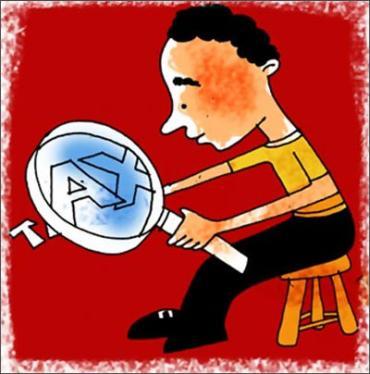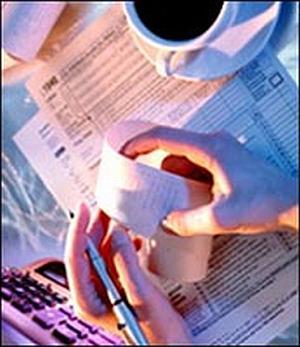| « Back to article | Print this article |
5 things to know before filing tax returns online
Filing of Income Tax Return (ITR) is mandatory for every individual whose total income for the previous year has exceeded the maximum exemption limit. The last date of filing income tax returns for individuals is July 31 each year.
Online filing of Income Tax Return can be done in 2 ways:
1. Offline/traditional paper filing: Traditional filing involves hiring a CA or a tax consultant to file tax returns, or personal submission of forms by visiting the nearest Income Tax Office (ITO).
2. Online filing: Online or e-filing was enabled by the Income Tax Department a couple of years back. It is an improved and hassle-free method of tax filing.
E-filing of IT Returns can be done with or without a digital signature (more about it later). Here, we will find out how to e-file tax returns without a digital signature.
What is Online/e-Tax filing?
E-filing simply means filing your returns electronically on the Internet. ITR documents are prepared in a pre-defined format and then uploaded on a web portal that offers this service.
The filing is done through the comfort of one's home or office via internet websites to help you file taxes.
It is mandatory for companies to file tax returns electronically; for individuals it is presently optional. However, it may well become compulsory for individuals in times to come. So, it may not be a bad idea to familiarise yourself with this process.
E-filing tax returns is simple
Using the e-filing process is simple and easy for all those who have access to the Internet. In fact, e-filing has been accepted by the IT department as a trusted means of filing IT returns.
Note:
1. Before you start e-fling your returns, ensure that the web site you have registered with is a secured site. Also, check the trust worthiness of the site you choose to prepare your income tax return.
2. If you miss submitting your ITR-V within 30 days, your e-filing will be considered as null and void; it means that it will be considered that you have not yet filed your return. In such a case you will have to file revised return, get a new ITR-V and submit the same within 30 days.
3. Digital signature: It is an 'electronic signature' that is used to authenticate the identity of the sender of the e-tax document to the IT Department. However, tax returns can be filed online without digital signature.
In such a case, since the e-return one files is not signed, a unique form called ITR-V is to be additionally submitted to the IT department along with your e-filed returns.
4. ITR-V: It stands for 'Income Tax Return -- Verification' form. This form is received when you e-tax file without using a digital signature; Income Tax department needs to verify the legitimacy of the ITR when filed online without using a digital signature.
On receipt of ITR-V you have to sign the copy (at specified places) and mandatorily submit to the IT department to complete the e-filing process (as explained in the next slide).
5. E-Refund: It is refund process carried out electronically. The details of refund (if any) are filled up online in a prescribed form. After approval of refund request by the concern authority, the refund amount will be credited to your bank account. Refunds are only allowed if you file your return on time.
How to file IT returns online
The process of e-Tax filing requires the following simple steps:
Step 1
Register and complete filling up your income particulars in easy-to-use ITR software tool and generate ITR form in electronic format (XML file) of the same. This format is a largely standardised one and helps in sharing of structured data across different information systems.
Tax websites differ in the way they allow you to input figures and information. Once the process is done a copy of your XML file is sent to your email address. Save the XML file to your desktop.
Step 2
Visit the official website of the Income Tax department of the Government of India. Register/create an account using your PAN card; login to your account and click on the option of e-Filing.
Step 3
Upload the already generated ITR XML file on the website.
Step 4
An acknowledgement receipt called ITR Form-V would be generated; download and print ITR-V; sign it at specified places; and mandatorily mail it to the 'Income Tax Department -- CPC, Post Box No. 1, Electronic City Post Office, Bangalore -- 560100, Karnataka' within 30 days of e-filing.
Step 5
Receive confirmation from the IT Department, acknowledging the receipt of ITR-V. This is your final acknowledgement that concludes your e-tax filing.