
For the first stride, let us take a look at what happens when you access your e-mail account from your PC: Every time your e-mail client (whether it is Thunderbird or GMail's web interface) refreshes the e-mail in your inbox, whether it is automatically after a set interval, or you refresh it manually, your computer will send a request to your mail provider's servers.
The mail provider then checks for new mail and returns the same to you. This is pull mail, working pretty much like you expect the web to work.
All was hunky-dory in the world of e-mail, until mobiles-dapper-enough-for-e-mail came along. The steps above were followed on the earlier handsets, and they'd flaunt their GPRS capabilities and fetch mail on the go. But with constrictions of battery life and data charges, it was soon realised that the current system of e-mail was not the most efficient for phones. Thus was born Push-mail.
Click NEXT to read about Push mail...
Check out: The all new Gadgets and Gaming page
Reader invite
Are you a gadget/gaming wizard/afficianado? Would you like to write on gadgets, gaming, the Internet, software technologies, OSs and the works for us? Send us a sample of your writing to gadgetsandgaming@rediffmail.com with the subject as 'My gadget/gaming review' and we will get in touch with you.
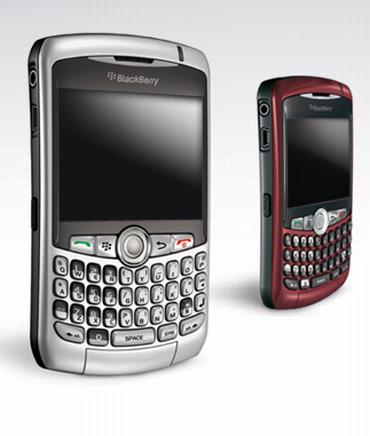
Brought to the fore by RIM's BlackBerry, this type of mail service eliminates the step where your device needs to send a request to the mail server to fetch mail.
BlackBerry, for example, mediates between your mobile and the e-mail provider. Theoretically, the 'refresh' done by you, is now done by the servers of the company -- after all they're the one who know first when you get mail.
If there is new mail, it is pushed onto your device. Now this is a very important ability: the ability to wake your phone up from stand-by. It is much like sending an SMS. Your phone doesn't have to be 'awake' to receive it, thus, saving battery life.
This was not the only reason for BlackBerry's success though. It was also their proprietary encryption, protocols and near-real-time delivery of mails that made these phones indispensable for many businessmen.
Click NEXT to read about other mail delivery technologies...

Another way to do the same is using the IMAP (Internet Message Access Protocol) IDLE feature of the IMAP protocol.
To understand how it works, consider this: Suppose you want certain data from a server. You send a request and wait. If there is no response within a stipulated time, the session gets expired or the packets get lost.
In IMAP IDLE, this waiting time is very long. So a message is sent to the server and the phone waits in idle mode while the push-service provider checks for mail at regular intervals.
The main constriction of the change of IP or network of the user is solved here by sending a new IMAP IDLE request if the user hops onto another network. Although it is a more widespread alternative, it does not match the efficiency of BlackBerry because you need a constant connection with the server. This creates a problem when your mobile service provider times out idle connections after five minutes, hence reconnection and battery kill is required.
However, if this doesn't bother you, then one advantage is that many IMAP IDLE based push-mail clients are free or come bundled with high-end phones. These include: Emose, Yahoo Push Mail, Google Sync etc. for all platforms. K-9 Mail and MailDroid for Android. OviMail and Nokia Messaging in Nokia also work on IMAP IDLE. These clients work with popular e-mail services like GMail, Yahoo, and Microsoft Exchange servers.

BlackBerry is for the elite (their cheapest phone is around Rs 10,000) and not every phone supports IMAP IDLE. I mean to point out the Java-based mobiles and low to mid-end Nokia phones that the masses love. This is the reason why a common Indian has probably never used, or even heard of push-mail. This is the reason why we penned down this article.
It is not that survival is difficult without push-mail, but instant delivery of e-mails is bound to attract anyone who needs to check the inbox, due to bindings of profession or obsession. And it is only healthy that like every other technology, push-mail comes to the masses at reduced prices.
This has been accomplished to some extent by several providers of e-mail-over-sms service, where a part of the mail is sent over SMS to your phone. This obviously supports each and every phone out there. It is probably as bare-bones as it can get.
As far as push-mail over low end phones is considered, a much better alternative from our own backyard is BlacMail (available free for now at www.blacmail.in), by a Bangalore-based startup, Fifth C Solutions.
It is a variation that builds on the strengths of e-mail-over-sms, while providing features like a graphical interface, address filters, and most of all -- the much desired BlackBerry experience to the masses. That it uses the GSM channel to perform the task generally meant to be performed over the data/GPRS channel is also desirable (very similar to a recent project by HP Labs).
It is in process to get a GPRS based version too that will take care of the attachments et al. We feel that a GPRS capable service, with initial push through GSM channel would be a winning mix, not just for the low-end phones. The provision of this service by BSNL (in Karnataka for now) shows that the people out there do want a taste of the cherry... oh, we mean, the berry!